After allot of troubleshooting and a very good suggestion in an email from someone reading my blog, I have a fix and a better understanding of the issue. When you update from Firmware CD 8.6 to 8.7, the version of the Broadcom Nic goes from 2.2.2 to 2.2.4, however, more specifically, there are two subversions of code that make up 2.2.2 and 2.2.4. There is “bootcode” and “iSCSI”, when you do an update from 2.2.2 to 2.2.4, you only update “bootcode” from 4.8.0 to 5.0.11 and not “iSCSI” since the version theoretically didn’t change from 3.1.5 to 3.1.5. This seems to be the issue. If while performing the FW update, you manually rewrite-reapply the iSCSI as well, then the firmware update applies, and everything works properly. If you are already on 2.2.4, you can just reapply just the iSCSI or both, either works well.
In order to successfully update your ISCSI and have a working firmware, do the following:
1) Boot from the HP 8.7 firmware CD:
Choose “Installation Options”, then click “Click here to enable install options”, then click “Allow Rewrites”, then of course “OK”.
It will warn you that you must manually select NICS and options when doing NIC firmware rewrites and downgrades. Click “OK”.
Now under “HP NC-Series Broadcom Online Firmware Upgrade, Choose “Select Devices”, When you see the screen with your NICs in it, choose “Device Details” for your first NIC in the list"
You will then see a screen like this below, Select the “iSCSI” box to reapply 3.1.5
Click “OK” then Select your 2nd device, and repeat 8 times.
After that, reboot and everything should be upgraded and working properly.


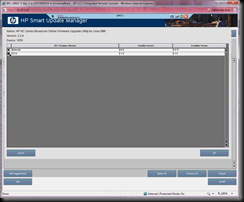
No comments:
Post a Comment