When VMware says that you should put your vMotion interfaces on separate (isolated) networks from your Management adapters, they REALLY mean it. Always, always, keep your vMotion network on a dedicated nic, and on a separate isolated network. Google shows me that others have seen something similar as well.
http://www.vmadmin.info/2011/04/vmotion-unicast-flood-esxi.html
SRE, VMware Virtualization, vSphere, vCD, ESX, Configuration Management, Microsoft AD, Security, Networking, and about anything else..
Tuesday, November 29, 2011
Sunday, November 20, 2011
Web browser’s default auto detect proxy server feature chooses proxy server I don’t want to use.
There are a couple reasons you might want to use wpad.dat that I know of.
1) you want to use a proxy server for certain websites, but not for others.
2) you don’t want to use a proxy server, you want to go directly out the internet and bypass, but machines auto detect one.
3) a mixture of the above.
The cure is wpad.dat, if you can control DHCP options, then this is a great choice. Add the following options to your scope options.
option wpad-url code 252 = text;
option wpad-url “http://webserver.com/wpad.dat”;
The wpad.dat example file below basically says, go directly to a website, unless it is in domainyouwant2useproxy4.com, then use a specified proxy
Contents of wpad.dat file below:
function FindProxyForURL(url, host)
{
if (isPlainHostName(host))
return "DIRECT";
else if (shExpMatch(host, "*.domainyouwant2useproxy4.com"))
return "PROXY proxy.domain.com:8888";
else if (shExpMatch(host, "*"))
return "DIRECT";
}
1) you want to use a proxy server for certain websites, but not for others.
2) you don’t want to use a proxy server, you want to go directly out the internet and bypass, but machines auto detect one.
3) a mixture of the above.
The cure is wpad.dat, if you can control DHCP options, then this is a great choice. Add the following options to your scope options.
option wpad-url code 252 = text;
option wpad-url “http://webserver.com/wpad.dat”;
The wpad.dat example file below basically says, go directly to a website, unless it is in domainyouwant2useproxy4.com, then use a specified proxy
Contents of wpad.dat file below:
function FindProxyForURL(url, host)
{
if (isPlainHostName(host))
return "DIRECT";
else if (shExpMatch(host, "*.domainyouwant2useproxy4.com"))
return "PROXY proxy.domain.com:8888";
else if (shExpMatch(host, "*"))
return "DIRECT";
}
Thursday, November 17, 2011
HP blade chassis I/O Configuration – I/O Communication - I/O Mismatch Error
I encountered an issue when setting up a new hp c3000 blade chassis. I could not power on the blades due to an I/O communication issue. All bays in the back of the chassis were also reporting communication issues. Thinking that perhaps the mezzanine cards were not mapping properly to the bays, I had my team swap the Cisco 3020 Ethernet switches in the top with the Brocade FC switches on he bottom. After that, only the first bay was reporting a communication issue. If I removed the redundant bay, then I could power up and begin installing ESXi. We called hp for support, they told us that you can't have redundant FC switches, which is ridiculous. Have have hundreds of identical chassis with the same redundant FC switches. The original reason I had my team swap the bay cards is because unlike all the other BL460g7c blades they have sent us, these had the qlogic FC card in mezz port 1 and the 10Gb Ethernet mezz card in port 2. I know that the bays and mezz ports are physically mapped to one another, so to me this change made sense. After once again giving up on HP support, we put the Cisco 3020 Ethernet bay switches back into bay 1&2 and the brocade FC switches back in bay 3&4. Then the key to fixing was to swap the mezz cards in the BL460g7 servers, putting the Ethernet in mezz 1 and FC in mezz 2. After that, all I/O errors disappeared and the servers powered up as expected.
Thursday, November 3, 2011
VLANs on HP BL490G7 blades using Flex-10 not working with vSphere 5 / ESXi 5
Building a new vCloud 1.5 just after vSphere 5 RTM’d, we saw an issue that our guest OS’s were not working. We mapped in HP Virtual Connect Manager to multiple VLANs so that we could use vcdni with vCloud. We could ping the guest VM’s on these VLANs, but we could not do anything else to them.
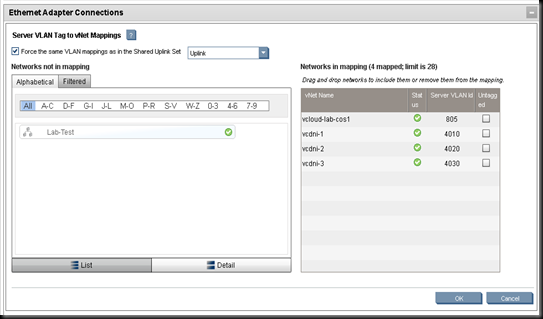
The issue appears to stem from an Emulex driver & firmware version.
http://kb.vmware.com/selfservice/microsites/search.do?language=en_US&cmd=displayKC&externalId=2007397
The Solution is that HP has updated their advisory with firmware fixes to get this working
Support Flex-10 or Flex Fabric Adapters on VMware ESXi 5.0 in a Virtual Connect Environment
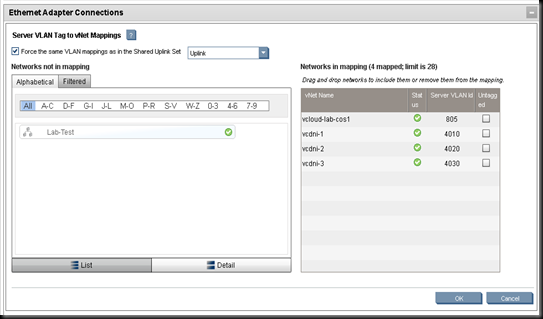
The issue appears to stem from an Emulex driver & firmware version.
http://kb.vmware.com/selfservice/microsites/search.do?language=en_US&cmd=displayKC&externalId=2007397
The Solution is that HP has updated their advisory with firmware fixes to get this working
Support Flex-10 or Flex Fabric Adapters on VMware ESXi 5.0 in a Virtual Connect Environment
Subscribe to:
Posts (Atom)